The SAVE DATALOGGER function allows you to perform the measurements ( LOGGER ) of the satellite transponders stored in a selected memory plan, for example Hot Bird 13 ° East / HBIR13, or in a manual memory plan ( MANUxx ) previously made.
NOTE: If you want to create a manual SATELLITE memory plan, click here and consult the following F.A.Q. How to create a SAT MANUAL MEMORY PLAN to store new satellite transponder directly to the instrument via the keyboard (only for models currently in production).
By default, the LOGGER is saved in the internal memory of the instrument. It will then be possible to view and print it through the interface program for P.C. ROVER S.M.A.R.T. or, only in the models provided, it can be saved directly in an external memory ( MEMORY STICK ) inserted in the USB A port of the instrument.
NOTE: The S.M.A.R.T. it is only compatible with WINDOWS PCs and is not supported by the MAC operating system.
PROCEDURE:
1) Select SAT ( see figure 1 ),
2) Select PLAN ( see figure 1 ),
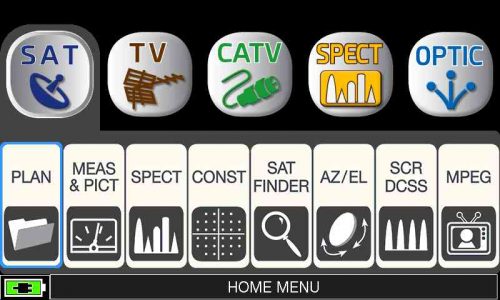
Figure 1: SAT> PLAN selection
3) Select SATELLITE ( see figure 2 );
4) Select the desired satellite, in the example Hot Bird 13 ° East / HBIR13 ( see figure 2 );
5) Select MEMORY ( see figure 2 );
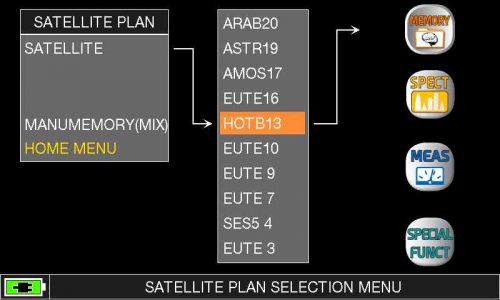
Figure 2: SATELLITE > HBIR13 > MEMORY selection
6) Select Data File and select the LOG ( LOGGER ) where to save the measurements, for example LOG.1 ( see figure 3 );
NOTE:
7) Select START SAVE ? ( see figure 3 );
NOTE:
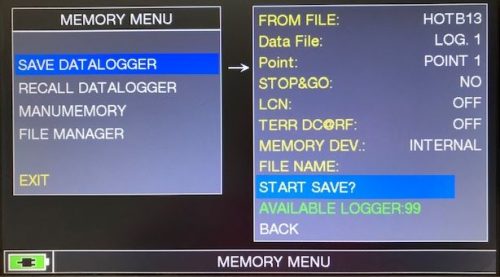
Figure 3: START SAVE selection?
8) LOGGER execution in progress ( see figure 4 );
NOTE: Each colored square represents the QUALITY of the measured channel:
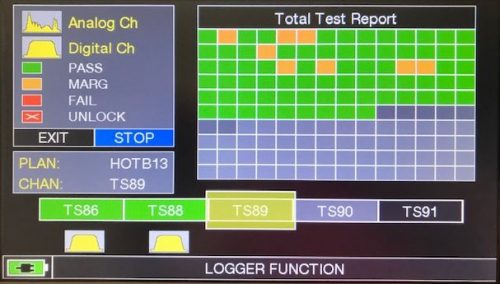
Figure 4: LOGGER SAT Hot Bird 13 ° East execution in progress
9) At the end, COMPLETED will appear ( see figure 5 );
10) Select RECALL if you wish to recall and view the LOGGER directly on the instrument screen or select EXIT to exit the screen ( see figure 5 );
NOTE:
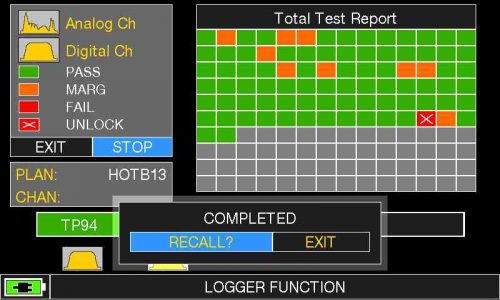
Figura 5: LOGGER completato, selezione RICHIAMA o ESCI
11) Ruota l’encoder per navigare tra le misure ( vedi figura 6 ). Per ogni trasponder avrete a disposizione ( vedi figura 6 ):
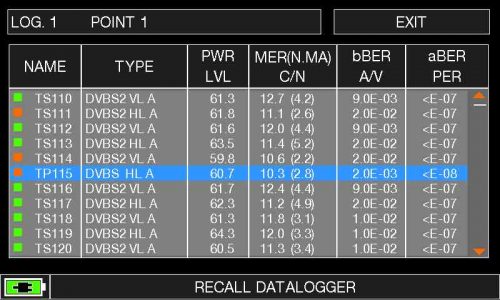
Figure 5: Example of a DATALOGGER SAT Hot Bird 13 ° East
called up directly on the instrument screen
12) To subsequently recall the measurements ( DATA LOGGER ) already recorded, click here and consult the following F.A.Q .: RECALL DATALOGGER: How to recall all the measurements stored in a LOGGER ( under construction ).
NOTE: