The ROVER measuring instruments are equipped with a unique feature called BARSCAN, which can display the power and the level from 1 to 100 television channels simultaneously.
To access this feature, simply press the BARSCAN key on the front panel of the measuring instrument, or select and press the corresponding icon in the MAIN MENU (HOME).
To access the main menu, just press once the “HOME” power on key (red button).
If you are using the TV memory plan, called TvMASTER “EUROPE” PLAN (or any other country ), the display will represent the level of all Analogue channels received from an antenna by vertical bars (histograms) of BLUE color (see Figure 1).
By rotating the encoder you may select the desired channel and measure the level (Analog).
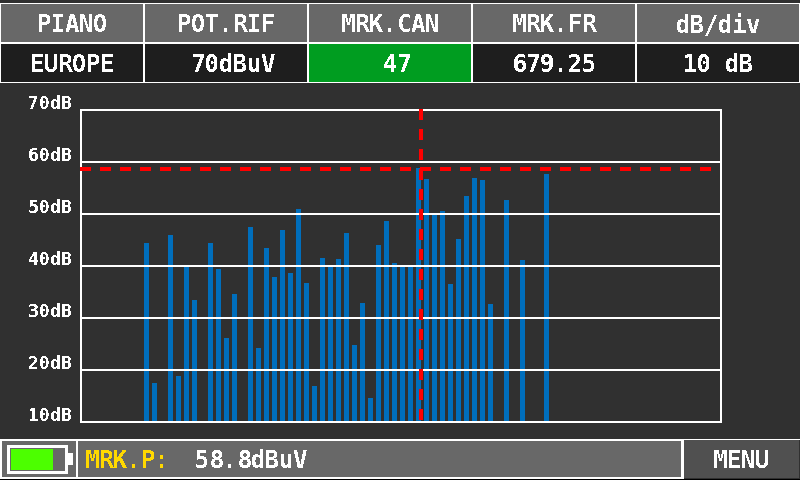
Figure 1: – BARSCAN – TvMASTER memory PLAN
Attention: The displayed level value of the received channel expressed in dBuV shown in the MRK.P field is an analog measurement (at the bottom left side of the measurement instrument screen), so if you select a digital channel the measured value is not correct, but its correct measurement is of about 10 dB lower.
In the example of Figure 1, the measurement instrument shows for the digital channel 47 a level of 58.8 dBuV. The real power value of 65.0 dBuV for this channel is shown in Figure 2.
If you are using a AUTOMATIC (AUTOMEMORY TV) or MANUAL (MANUMEMORY MIX) memory plan instead, the instrument will measure correctly and graphically represent the level/power only for the stored channels in the selected AUTOMATIC or MANUAL memory plan, differentiating analog to digital channels with 2 different colors (see Figure 2):
ANALOG CHANNEL: Vertical BLU bar (correct level measurement)
DIGITAL CHANNEL: Vertical YELLOW bar (correct power measurement
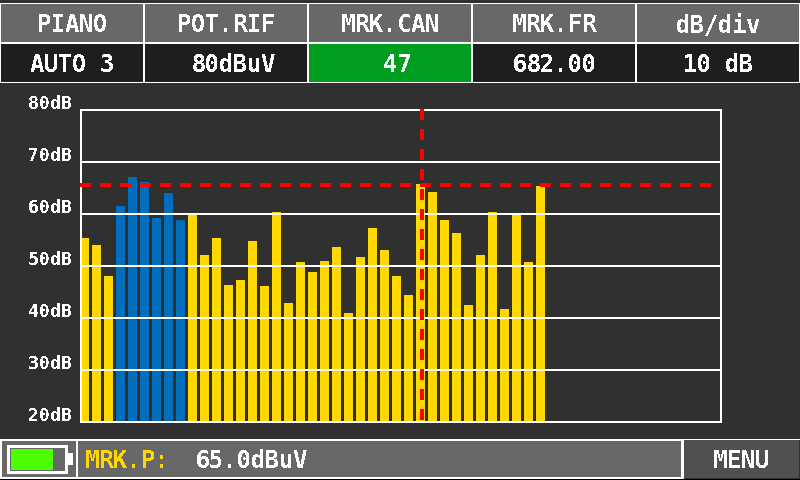
Figure 2: – BARSCAN – AUTO / MANU memory PLAN
By rotating the encoder it is possible to select the desired channel and measure the correct received level value (in the case of analog channel) or power (in the case of a digital channel).
Note: